Web Performance Testing
- 3 minutes read - 524 wordsWeb Performance is good (and can be fun)
An example Lighthouse score:
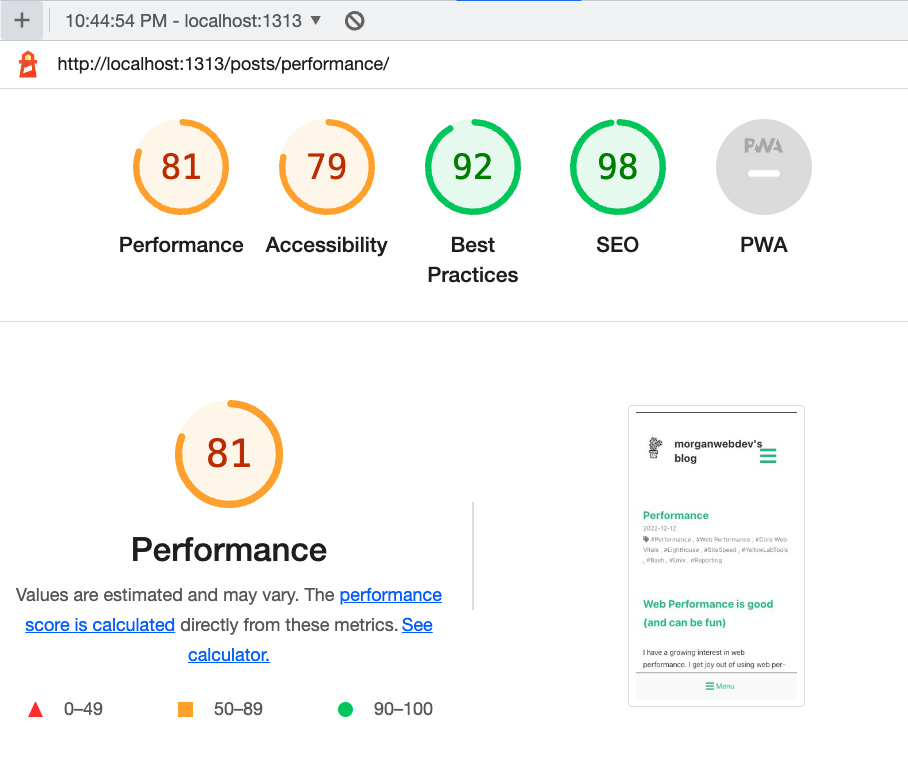
I have a growing interest in web performance. I get joy out of using web performance tools and hopefully getting a good score on the pages I work on. It is a little like working to get a gold star and then see your website perform out in the big world!
Performance matters on a big scale and small scale - Core Web Vitals is a ranking factor for Google SEO. Theres a whole genre of statistics that basically tell you “People lose interest fast when your site is slow”.
Initial tools
There are a number of web performance tools but there are three so far I have experimented with:
- Lighthouse - Embedded into the Chrome Browser, able to be run CLI or in Node programmatically
- SiteSpeed.io - Open Source tool, vibrant, comes with a coach to help you improve your website!
- Yellow Lab Tools - Smaller OSS tool, another tool in the belt
I see a benefit in running multiple kinds of tests and comparing the results against each other if anything is an issue.
My project idea: use Bash to stitch them togethor
My small project on GitHub, a bash program that collects the results of performance tests from lighthouse, sitespeed and yellowlabtools: https://github.com/airbr/performance
You can see the changing status of the project at that repository, below is a section at the current time which may be less likely to change:
curl=$(curl -Is --max-time 15 "$line");
res=$?
if test "$res" != "0"; then
printf "the curl command failed for %s with: %s \n" "$line" "$res" | tee -a "$filename";
else
printf "\n";
printf "\n";
printf "The curl command was successful for %s. It exited with a status code of:" "$line" | tee -a "$filename";
printf "%s" "$curl" | head -n 1 | tee -a "$filename";
printf "\n";
printf "\n";
printf "COMMENCING ADDITIONAL TESTS:";
printf "\n";
printf "\n";
if [[ -n $lflag ]]; then
lighthouse "$line" --output json --output-path ../output/$date/$domain-$tld-lighthouse-result.json &
else
echo "NO Lighthouse test, try -l next time";
fi
if [[ -n $yflag ]]; then
yellowlabtools "$line" > ../output/$date/$domain-$tld-yellow-lab-result.json &
else
echo "NO YellowLabTools test, try -y next time";
fi
if [[ -n $sflag ]]; then
sitespeed.io "$line" --summary-detail --outputFolder ../output/$date/$domain-$tld-sitespeed-result/ &
else
echo "NO Sitespeed test, try -s next time";
fi
fi
Currently my process is to run a curl command to determine that the website is up and available to the network roughly. Then I proceed to check the presence of flags to control flow running the rest of the programs.
Future Development
The next thing is the big question. As you can see on the files on Github, Ive started working with a way to copy the test results to a file in the form of a summary or write up a report from the findings of the tests.
What I am really interested in doing is running tests where the output is put in charts.js or something similar to create a performance dashboard of websites tested.
I will be working on this project. But for now, enjoy some web performance in the links shared above!
- performance
- Web Performance
- Core Web Vitals
- Lighthouse
- SiteSpeed
- YellowLabTools
- Bash
- UNIX
- Reporting
- Morgan Murrah