Paring down with Parcel.js
- 2 minutes read - 422 wordsThis is a small blog about how I pared down my personal website to a single page of HTML bundled with parcel.js. This was a change from a PWA Vue-CLI generated site using Webpack. I write this to express my appreciation of making maintenance easy and simplicity where possible.
What I want out of a personal website or ‘my personal bag of hyperlinks’.
I want people to be able to click and find almost my entire web presence linked from one place on mobile or desktop. I want the screen to load everything they need to see without the user needing to access any menus or dropdowns or nav. Some icons (Thank you Super Tiny Icons) made into buttons and some hyperlinks is all I need. Additionally, I made use of a CSS library called devices for a design.
There is a popular service called Linktree which I would compare to what I am trying to accomplish with my website in practical terms. I am not looking to provide a comprehensive portfolio experience in one place rather I want to give links for someone who wishes to learn about me from a variety of sources.
A recent screenshot of morganwebdev.com:
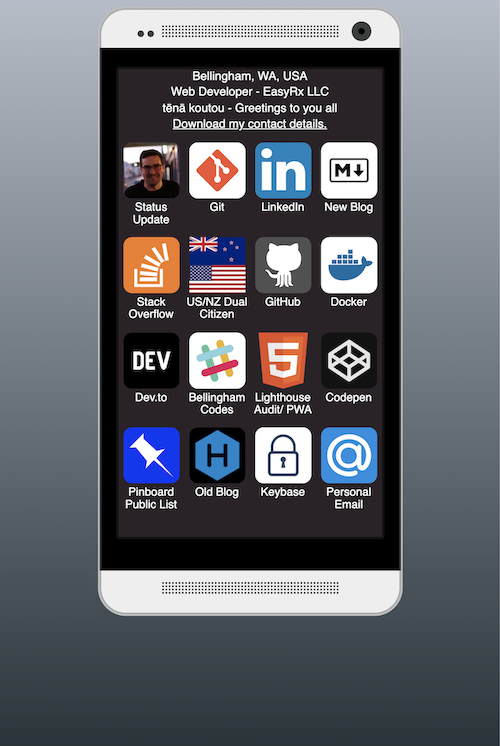
The old…
If you peruse the history of the repo you will see that my personal website was once a Progressive Web App with limited features. There was simply too much overhead - I never really learned the Vue CLI ecosystem and yet I had it at the core of my personal website. I got good Lighthouse Audit scores but I decided to cut it down and learn some new tools that made things easier.
Enter Parcel.js
Parcel.js bills itself as the “Blazing fast, zero configuration web application bundler”. Compared to Webpack it is a breeze and just the right amount of optimization for my simple one page website.
Per the ReadMe:
In version 4.0 I greatly simplified this repository down and moved the deployment from Firebase to Netlify. I removed dozens of dependencies from the package.json and simplified it down to two parcel.js commands.
npm run serve to run the site.
npm run build to generate the site.
As per the description: zero config.
Conclusion:
Ask yourself what are you really trying to accomplish, it will help you find the right size tool for the job. In this instance I am just trying to accomplish a single page of static content. I found joy working with parcel.js for the size of this project.